



   
|

Additional Settings
The first set of additional settings defines group and shared IDs. The second set of additional settings contains less frequently used options.
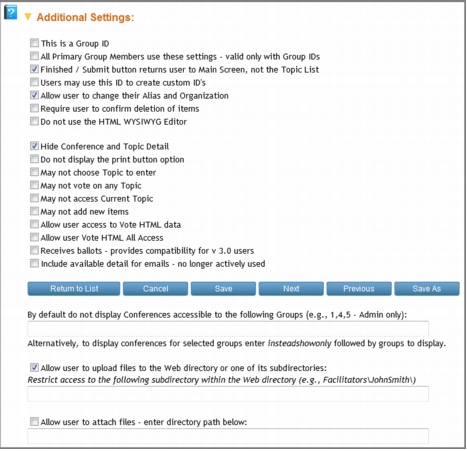 Additional Settings in User Profile
Additional Settings in User Profile
Alternatively, to display conferences for selected groups enter insteadshowonly followed by groups to display.
|
Facilitate.com, Inc. Copyright 1992 - 2011, Facilitate.com, Inc. All Rights Reserved www.facilitate.com Voice: (805) 682-6939 support@facilitate.com |
   
|