



   
|

Custom Main Screen Options
This set of options is used to manage and customize a user's Main Screen. Custom Screen Templates provide an easy way for facilitators to use custom screen layouts, logos, color schemes etc. without knowledge of HTML coding while incorporating their own meeting agendas.User Profiles may also incorporate unique layout designs using the "Insert_1" and "Insert_2" areas and the Customer Header area. The appropriate Language Profile settings must call on the "Insert_1" and "Insert_2" areas for these to be picked up (for default setting, see Section 30). Custom main screens and templates are further described in Section 27.
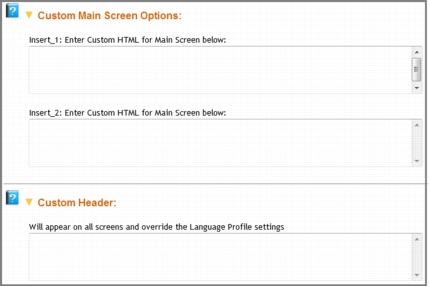 Custom Main Screen Options and Customer Header
Custom Main Screen Options and Customer Header
|
Facilitate.com, Inc. Copyright 1992 - 2011, Facilitate.com, Inc. All Rights Reserved www.facilitate.com Voice: (805) 682-6939 support@facilitate.com |
   
|