



   
|

Section 27. Custom Screen Templates
This section describes how to create custom screen templates. The most commonly customized element of these templates is the participant's main screen or agenda page. Once a custom screen template is established, a Pro facilitator may assign that template to a user profile by setting the Agenda Template (see Section 26). The most commonly used custom screen template is called Agenda and provides a simple agenda layout with links to each active agenda topic (see Section 2). The custom screen template called Agenda - Frames offers a split screen format allowing for the simultaneous display of the agenda and a working topic, or the working topic and a multimedia frame (see Section 13).
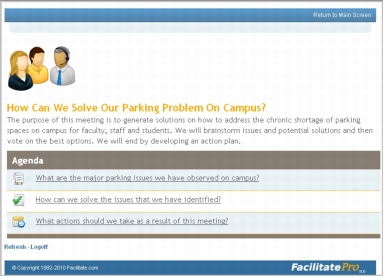 Participant Main Screen: Agenda Template set to Agenda
Participant Main Screen: Agenda Template set to Agenda
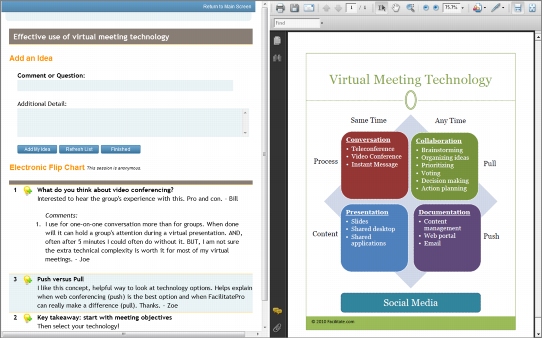 Participant Screen: Agenda Template set to Agenda - Frames; Follow Me Enabled
Participant Screen: Agenda Template set to Agenda - Frames; Follow Me Enabled
 Create a New User and select an Agenda TemplateNOTE: Facilitators should NOT be assigned an Agenda Template. This pull-down menu selection should be left blank for any facilitator ID. If an agenda template is selected the template will display above the facilitator's main screen and the participant toolbar will display rather than the facilitator tool bar - thus the facilitator loses access to their toolbar functions, including access back into the User Profiles function. An administrator will be able to reset their user profile.
Create a New User and select an Agenda TemplateNOTE: Facilitators should NOT be assigned an Agenda Template. This pull-down menu selection should be left blank for any facilitator ID. If an agenda template is selected the template will display above the facilitator's main screen and the participant toolbar will display rather than the facilitator tool bar - thus the facilitator loses access to their toolbar functions, including access back into the User Profiles function. An administrator will be able to reset their user profile.
|
Facilitate.com, Inc. Copyright 1992 - 2011, Facilitate.com, Inc. All Rights Reserved www.facilitate.com Voice: (805) 682-6939 support@facilitate.com |
   
|