



   
|

General Report Instructions
Facilitators may select a conference print button from their Facilitator Main Screen. Brainstorming and voting results screens, conference archive tables, and selected custom screen templates all include print buttons. Access to FacilitatePro print options may be denied in the user profile additional settings. Any user may use their browser's print functions.
The default print settings organize reports by conference, topic, subtopic, category and item. Printing a conference includes all topics and subtopics within that conference. Printing a topic includes all subtopics within that topic.
The Printing Options Screen provides several report choices. In each case you will select the Print Preview button. This produces an on-screen version of the report that you have selected. Use the browser File menu to print or save the report. Highlight and copy the report content to paste it into MS Word or other word processor document. Click on the browser Back button to return to the Printing Options Screen.
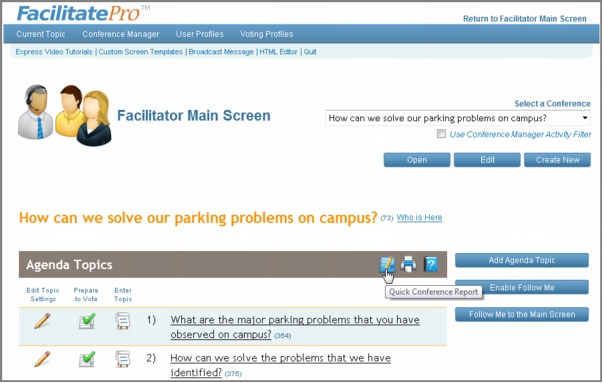 Print a Quick Conference Report from Facilitator Main Screen
Print a Quick Conference Report from Facilitator Main Screen
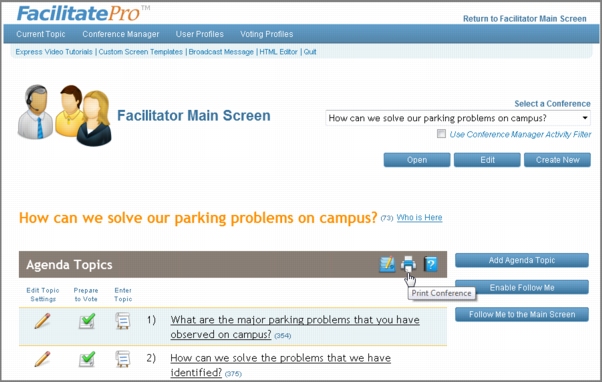 Print Conference from Facilitator Main Screen - Go to Printing Options Screen
Print Conference from Facilitator Main Screen - Go to Printing Options Screen
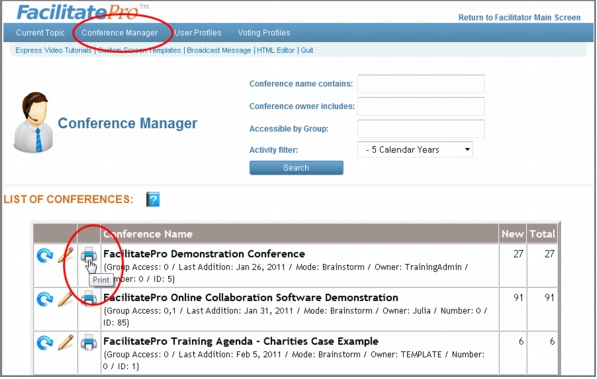 Print conference from facilitator's Conference Manager screen
Print conference from facilitator's Conference Manager screen
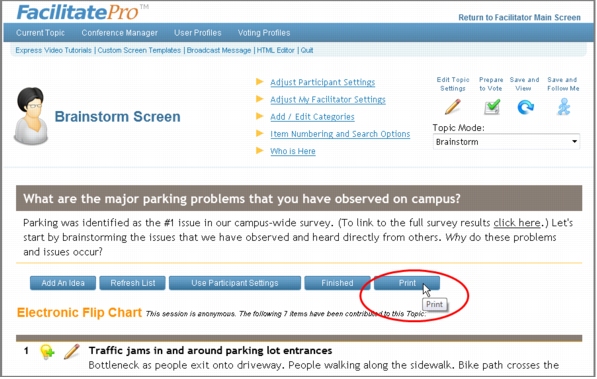 Print Topic from Facilitator's Brainstorm Screen
Print Topic from Facilitator's Brainstorm Screen
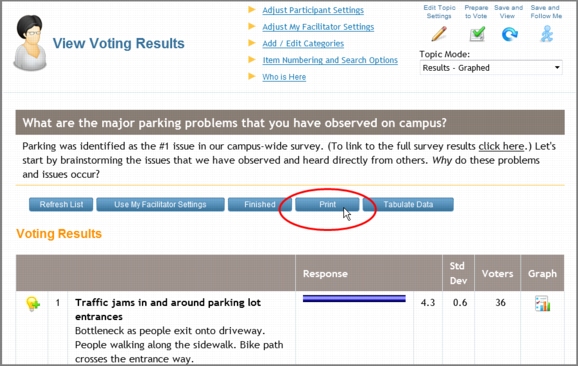 Print topic from facilitator's Voting Results Screen
Print topic from facilitator's Voting Results Screen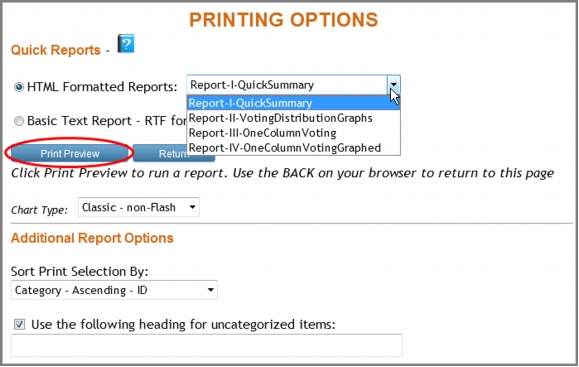 Printing Options Screen
Printing Options Screen
|
Facilitate.com, Inc. Copyright 1992 - 2011, Facilitate.com, Inc. All Rights Reserved www.facilitate.com Voice: (805) 682-6939 support@facilitate.com |
   
|