



   
|

Send an Email Invitation Using Topic Participant ID
To invite participants to just one Topic facilitators may generate a Topic Participant ID. This is often useful for conducting pre-work prior to the start of a meeting or as follow-up after the meeting.To generate a new or different Topic Participant ID:1. From Facilitator Main Screen select the Edit Pencil icon for the Topic in the Active Conference.2. In the Topic Editor Screen click on the Generate New ID button. A new Topic Participant ID is created and displays in the Topic Editor Screen.3. In the Topic Editor Screen click on the Email invitation icon.An email invitation displays. This feature uses your local email application to generate a new email message. Test this out for your environment - you may need to click "Allow" to proceed.The email invitation includes the URL for the logon screen and the User ID and password created for this topic. There is also a link incorporating the user ID and password that takes the participant directly to the agenda topic. Use this link to bypass the logon screen.
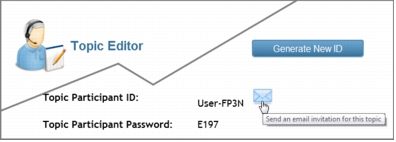 Send Email Invitation to a Topic
Send Email Invitation to a Topic
|
Facilitate.com, Inc. Copyright 1992 - 2011, Facilitate.com, Inc. All Rights Reserved www.facilitate.com Voice: (805) 682-6939 support@facilitate.com |
   
|