



   
|

Send an Email Invitation using Conference Participant ID
The Conference Participant User ID is found on the Conference Editor Screen. Alongside is an email icon to generate a sample email to send out to participants including this logon information.To generate an email invitation including the Conference Participant User ID logon information:1. From Facilitator Main Screen select Edit button to edit the selected conference.2. In the Conference Editor Screen click on button to Generate ID if you want to create a new ID or replace an existing ID.3. In the Conference Editor Screen click on the Email invitation icon.An email invitation displays. This feature uses your local email application to generate a new email message. Test this out for your environment - you may need to click "Allow" to proceed.
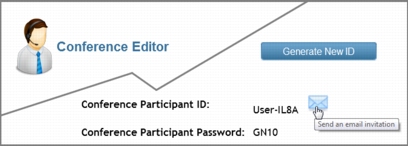 Send Email Invitation to the ConferenceNOTE: Email systems handle the creation of an email from a hyperlink differently. The hyperlink behind the email icon contains subject line and message body text including imbedded hyperlinks to the logon screen, conference or topic. Lotus Notes users may need to make server-side adjustments to optimize these email invitations. The format of the email invitation is contained within the CodeLibrary eMailConferenceInvitation.txt and eMailTopicInvitation.txt files.
Send Email Invitation to the ConferenceNOTE: Email systems handle the creation of an email from a hyperlink differently. The hyperlink behind the email icon contains subject line and message body text including imbedded hyperlinks to the logon screen, conference or topic. Lotus Notes users may need to make server-side adjustments to optimize these email invitations. The format of the email invitation is contained within the CodeLibrary eMailConferenceInvitation.txt and eMailTopicInvitation.txt files.
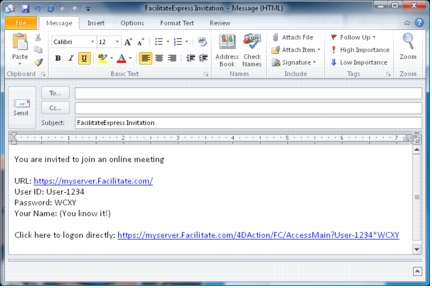 Email Invitation Including Participant Logon DetailsThe email invitation includes the URL for the logon screen and the User ID and password created for this conference. There is also a link incorporating the user ID and password that takes the participant directly to the conference agenda. Use this link if you do not need participants to enter their name as they logon.
Email Invitation Including Participant Logon DetailsThe email invitation includes the URL for the logon screen and the User ID and password created for this conference. There is also a link incorporating the user ID and password that takes the participant directly to the conference agenda. Use this link if you do not need participants to enter their name as they logon.
|
Facilitate.com, Inc. Copyright 1992 - 2011, Facilitate.com, Inc. All Rights Reserved www.facilitate.com Voice: (805) 682-6939 support@facilitate.com |
   
|