



   
|

Custom Screen Templates - Creating Agenda Templates
The Custom Screen Templates function provides a set of main screen and topic format templates that can be assigned to individual User Profiles or to Topics and Subtopics. The Custom Screen Templates function is accessed by a link on a Pro facilitator's main screen. The link is:<a href="CustomMainScreen">Custom Screen Templates</a>The installation data file provides several templates that are ready to use. Facilitators can create additional templates and edit existing templates to include new logos, color schemes, text, etc. A copy of the original template components is included on in installation CDROM.Custom screen templates each have a template owner. Templates with an owner of Admin can only be changed by an administrator. A facilitator has use of any templates that he/she owns and any templates assigned to his/her user group or owned by "All."
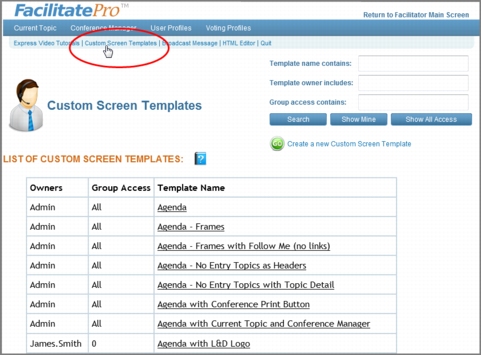 Custom Screen TemplatesCustom screen templates contain several components, some or all of which may be used in the creation of a template. Each component defines a screen layout that includes FacilitatePro field variables, or XvariablesX, that are plugged into the screens as appropriate.
Custom Screen TemplatesCustom screen templates contain several components, some or all of which may be used in the creation of a template. Each component defines a screen layout that includes FacilitatePro field variables, or XvariablesX, that are plugged into the screens as appropriate.
Custom Screen Template Editor
|
Facilitate.com, Inc. Copyright 1992 - 2011, Facilitate.com, Inc. All Rights Reserved www.facilitate.com Voice: (805) 682-6939 support@facilitate.com |
   
|