|
Topic Table Layout Fields
|
Description
|
|
XStartTopFormatX
|
Specifies start of a topic row in the topic table format.
|
|
XEndTopFormatX
|
Specifies end of a topic row in the topic table format.
|
|
XStartTopFormatNoEntryX
|
Specifies start of a topic row in the topic table format for topics with no enter link.
|
|
XEndTopFormatNoEntryX
|
Specifies end of a topic row in the topic table format for topics with no enter link.
|
|
XStartSubFormatX
|
Specifies start of a subtopic row in the topic table format.
|
|
XEndSubFormatX
|
Specifies end of a subtopic row in the topic table format.
|
|
XTopStartTimeX
|
Set in Topic Editor. Topic start time variable.
|
|
XTopEndTimeX
|
Set in Topic Editor. Topic end time variable.
|
|
XTopURLX
|
Inserts URL as a link to an agenda topic.
|
|
XTopModeImageX
|
Set in user defined fields. Inserts image for the topic according to the topic mode.
|
|
XTopNameX
|
Set in Topic Editor. Topic name variable.
|
|
XTopDetailX
|
Set in Topic Editor. Topic detail or description variable.
|
|
XTopPrintFormatX
|
Set in user defined fields. Inserts link to print
|
|
XTopOwnerX
|
Set in Topic Editor. Topic owner variable.
|
|
XTopModeX
|
Set in Facilitator Main Screen or Topic Editor. Topic mode variable.
|
|
XTopNumberX
|
Set in Topic Editor. Topic number variable.
|
|
XTopSystemIDX
|
System defined unique topic identifier. Listed in Conference Manager.
|
|
XTopNewX
|
New items variable. Shows number of new topic items since a user last logged on.
|
|
XTopTotalX
|
Total items variable. Shows total number of items in a topic.
|
|
XTopVoteSubmitted_1X
|
Set above in user definable settings. Text when a vote has been recorded.
|
|
XTopVoteSubmitted_2X
|
Set above in user definable settings. E.g., begin formatting when vote is recorded.
|
|
XTopVoteSubmitted_3X
|
Set above in user definable settings. E.g., end formatting when vote is recorded.
|
|
XTopVoteNotSubmittedX
|
Set above in user definable settings. Text when a vote has not been recorded.
|
|
XTopItemsSubmittedTextX
|
Set above in user definable settings. Text before number of items in recorded ballot.
|
|
XTopItemsSubmittedNumX
|
Number of items in recorded ballot.
|
|
XTopLastDateX
|
Date of last item or comment added to this topic.
|
|
XTopLastTimeX
|
Time of last item or comment added to this topic.
|
| |
|
|
XSubStartTimeX
|
Set in Topic Editor. Subtopic start time variable.
|
|
XSubEndTimeX
|
Set in Topic Editor. Subtopic end time variable.
|
|
XSubURLX
|
Inserts URL as a link to an agenda subtopic.
|
|
XSubModeImageX
|
Set in user defined fields. Inserts image for the subtopic according to the subtopic mode.
|
|
XSubNameX
|
Set in Topic Editor. Subtopic name variable.
|
|
XSubDetailX
|
Set in Topic Editor. Subtopic detail or description variable.
|
|
XSubPrintFormatX
|
Set in user defined fields. Inserts link to print
|
|
XSubOwnerX
|
Set in Topic Editor. Subtopic owner variable.
|
|
XSubModeX
|
Set in Facilitator Main Screen or Topic Editor. Subtopic mode variable.
|
|
XSubNumberX
|
Set in Topic Editor. Subtopic number variable.
|
|
XSubSystemIDX
|
System defined unique subtopic identifier. Listed in Conference Manager.
|
|
XSubNewX
|
New items variable. Shows number of new subtopic items since user last logged on.
|
|
XSubTotalX
|
Total items variable. Shows total number of items in a subtopic.
|
|
XSubVoteSubmitted_1X
|
Set above in user definable settings. Text when a vote has been recorded.
|
|
XSubVoteSubmitted_2X
|
Set above in user definable settings. E.g., begin formatting when vote is recorded.
|
|
XSubVoteSubmitted_3X
|
Set above in user definable settings. E.g., end formatting when vote is recorded.
|
|
XSubVoteNotSubmittedX
|
Set above in user definable settings. Text when a vote has not been recorded.
|
|
XSubItemsSubmittedTextX
|
Set above in user definable settings. Text before number of items in recorded ballot.
|
|
XSubItemsSubmittedNumX
|
Number of items in recorded ballot.
|
|
XSubLastDateX
|
Date of last item or comment added to this subtopic.
|
|
XSubLastTimeX
|
Time of last item or comment added to this subtopic.
|
|
XRowColorX
|
Background color or topic or subtopic row in agenda table. Alternating colors defined by First Row Color and Second Row Color in User Defined Fields.
|









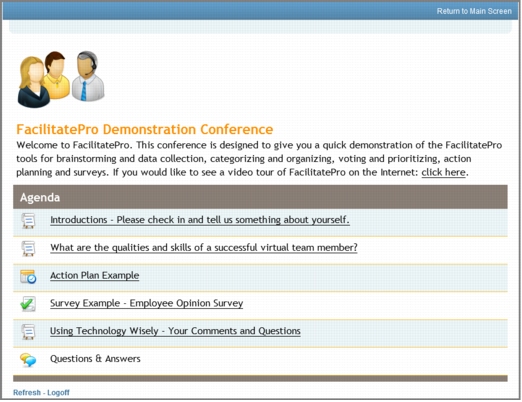 Custom Main Screen Template - AgendaNOTE: Check the option for Finished/Submit button returns User to Main Screen, not the Topic List when using a Custom Main Screen Template.
Custom Main Screen Template - AgendaNOTE: Check the option for Finished/Submit button returns User to Main Screen, not the Topic List when using a Custom Main Screen Template.


