



   
|

Default Settings for New User IDs
FacilitatePro allows facilitators to set up user profile templates that are used to define the default settings when the facilitator creates a new profile. This helps save time, when you need to create several profiles with many of the same settings.A user profile named DS defines the default settings for all facilitators. Individual facilitators can create their own default profiles by creating a user profile with the naming convention DS_FacilitatorID.To create a default user profile:1. In the User Profiles screen, click Create a New User.2. Enter the User ID using the naming convention DS_FacilitatorID. For example, a facilitator using the user ID of JoeSmith will name his default profile DS_JoeSmith.3. Select the appropriate profile options.4. Click the Add New User button.The default user profile is saved. When the facilitator, Joe Smith in our example, creates a new user profile it will automatically pick up the default settings from the default user profile, DS_JoeSmith.
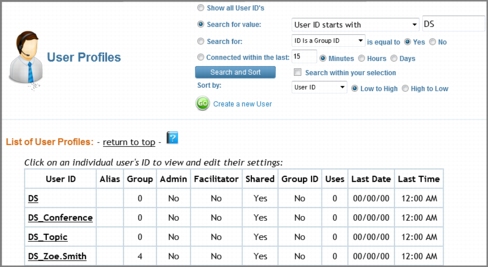 Special User Profiles to set the default settings for new User IDs
Special User Profiles to set the default settings for new User IDs
|
Facilitate.com, Inc. Copyright 1992 - 2011, Facilitate.com, Inc. All Rights Reserved www.facilitate.com Voice: (805) 682-6939 support@facilitate.com |
   
|