



   
|

Deleting Multiple User Profiles (Administrators only)
To delete a multiple user profiles at a time:1. In the User Profiles screen, perform a search for the set of user profiles that you wish to delete. Make sure that you do not include in this search any profiles that you wish to keep. If necessary, rename profiles to keep temporarily. All profiles in your search selection will be deleted.2. Check the new display of User IDs to ensure that you wish to delete them all.3. Below the list of user profiles, check the Confirm-All users meeting above criteria will be deleted checkbox.4. Click Delete Selection.The user profiles are deleted and cannot be restored.
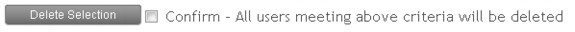 Deleting multiple user profiles
Deleting multiple user profiles
|
Facilitate.com, Inc. Copyright 1992 - 2011, Facilitate.com, Inc. All Rights Reserved www.facilitate.com Voice: (805) 682-6939 support@facilitate.com |
   
|