



   
|

Step 5 - Prepare to Vote - Distribute Ballots for the Survey
The survey is prepared for voting as is any Topic. Click on the Prepare to Vote icon in the Mini Navigation Panel (or from the Facilitator Main Screen).Distribute ballots using the Primary voting profile. This is the profile that will contain overall survey instructions and global parameters. Typically this is labeled VP#1 or Primary.
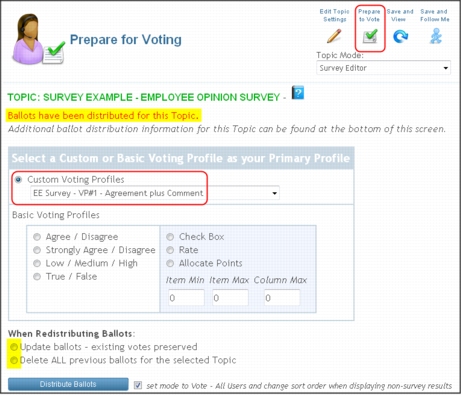 Prepare for Voting Using Primary Voting ProfileLook for the Success! message to confirm that your ballots have been distributed. The Topic mode has automatically changed from Survey Editor to Vote - All Users. In the mini-navigation panel, click Save and View to enter the Topic and check that the survey looks the way you need it to.
Prepare for Voting Using Primary Voting ProfileLook for the Success! message to confirm that your ballots have been distributed. The Topic mode has automatically changed from Survey Editor to Vote - All Users. In the mini-navigation panel, click Save and View to enter the Topic and check that the survey looks the way you need it to.
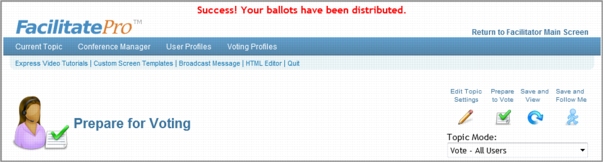 Prepare for Voting Using Primary Voting Profile
Prepare for Voting Using Primary Voting Profile
|
Facilitate.com, Inc. Copyright 1992 - 2011, Facilitate.com, Inc. All Rights Reserved www.facilitate.com Voice: (805) 682-6939 support@facilitate.com |
   
|