



   
|

Section 15. Facilitating a Meeting - Broadcast Message Screen
The broadcast message function allows facilitators to send messages and instructions to participants about meeting progress and next steps. Available in all meeting formats this function is most useful for distributed meetings when the facilitator does not have direct verbal contact with participants. Messages can also be sent simply for fun and to keep the group engaged during a focused idea generation session. The messages are temporary and do not remain a part of the permanent record of the conference. Use this function to send an e-mail to a specified individual when the FacilitatePro server has been configured for e-mail messaging.The broadcast message feature uses a pop-up window to display messages that are bright, visible and easily noticed by participants. Send messages as emails using the user profile email settings which allow for sending emails to groups of participants linked by a shared User ID (See User Profiles Section 26 for details about setting up email options). Onscreen instructions provide details for sending messages and using the text editor.
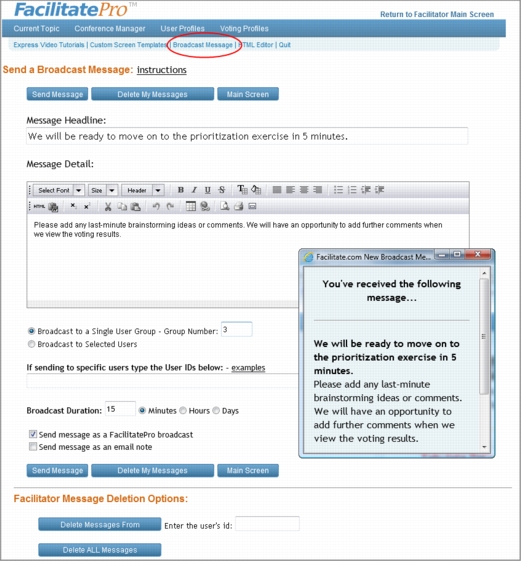 Broadcast message function
Broadcast message function
|
Facilitate.com, Inc. Copyright 1992 - 2011, Facilitate.com, Inc. All Rights Reserved www.facilitate.com Voice: (805) 682-6939 support@facilitate.com |
   
|