



   
|

Step 2B - Place multimedia URL address in the Conference Editor
For some meetings you may prefer to have a single document or slideshow available for several of your agenda topics. In this case assign the multimedia URL in the Conference Editor. To activate this conference-level multimedia URL for a particular Topic, put Use Conference Setting in the Topic Editor setting.
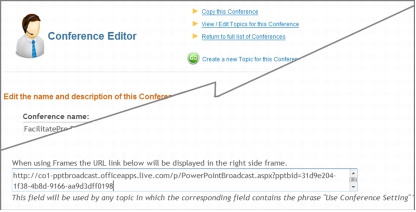 Enter multimedia URL into Topic Editor
Enter multimedia URL into Topic Editor
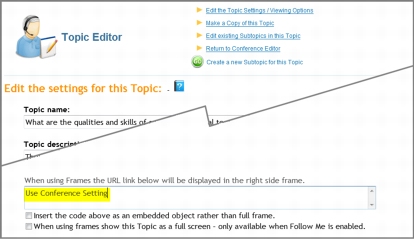 Specify use of Conference Setting in Topic Editor
Specify use of Conference Setting in Topic Editor
|
Facilitate.com, Inc. Copyright 1992 - 2011, Facilitate.com, Inc. All Rights Reserved www.facilitate.com Voice: (805) 682-6939 support@facilitate.com |
   
|