



   
|

ExpressPlus and Pro - My Facilitator Settings
As an ExpressPlus or Pro facilitator you also have additional options for working behind the scenes to edit and organize items without interrupting the participant activity.In the Brainstorm or Results Topic modes, click on the Use My Facilitator Settings button to separate out from the participant view and use your facilitator settings.
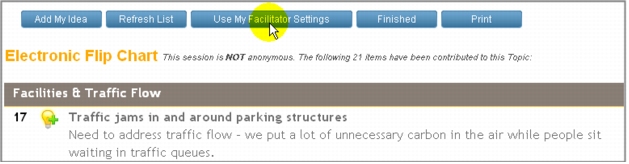 Use My Facilitator Settings ButtonYour screen updates using your facilitator settings - most commonly:Using My Facilitator SettingsTo adjust your facilitator settings and use advanced edit options, click on the link at the top of your Brainstorming or Voting Results Screen to Adjust My Facilitator Settings. The screen expands to display the options. As an ExpressPlus or Pro facilitator you now have a set of options very similar to the Participant Topic Settings / Viewing Options listed in the table earlier in this section.
Use My Facilitator Settings ButtonYour screen updates using your facilitator settings - most commonly:Using My Facilitator SettingsTo adjust your facilitator settings and use advanced edit options, click on the link at the top of your Brainstorming or Voting Results Screen to Adjust My Facilitator Settings. The screen expands to display the options. As an ExpressPlus or Pro facilitator you now have a set of options very similar to the Participant Topic Settings / Viewing Options listed in the table earlier in this section.
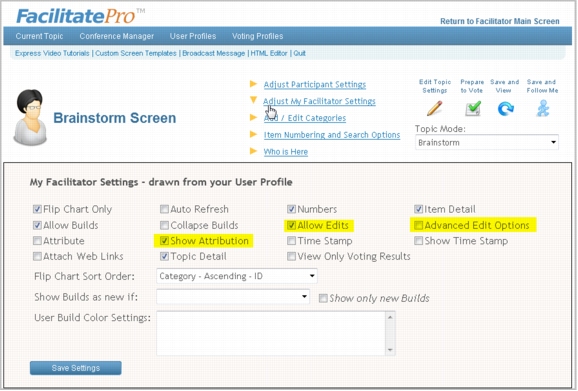 My Facilitator Settings below Electronic Flip ChartAdjust your facilitator settings as required and click on the Save Settings button to save and update these changes. Changes here will not impact the participant view. These settings stay with you from Topic to Topic. Each time you click to Use My Facilitator Settings from within a Topic the system will draw off the options that you last selected.
My Facilitator Settings below Electronic Flip ChartAdjust your facilitator settings as required and click on the Save Settings button to save and update these changes. Changes here will not impact the participant view. These settings stay with you from Topic to Topic. Each time you click to Use My Facilitator Settings from within a Topic the system will draw off the options that you last selected.
|
Facilitate.com, Inc. Copyright 1992 - 2011, Facilitate.com, Inc. All Rights Reserved www.facilitate.com Voice: (805) 682-6939 support@facilitate.com |
   
|