



   
|

Creating a Facilitator ID
Only administrators or facilitators with additional access can create a new facilitator ID. Two templates are provided to make creation of new Pro and Express facilitator IDs easy and consistent. These templates are called "NewProFacilitatorID" and "NewExpressFacilitatorID" respectively. While you can customize the facilitator IDs as you wish, these templates will ensure that your new facilitators have access to a consistent set of settings and options. The following pre-set viewing options are recommended for new facilitators (as in these templates).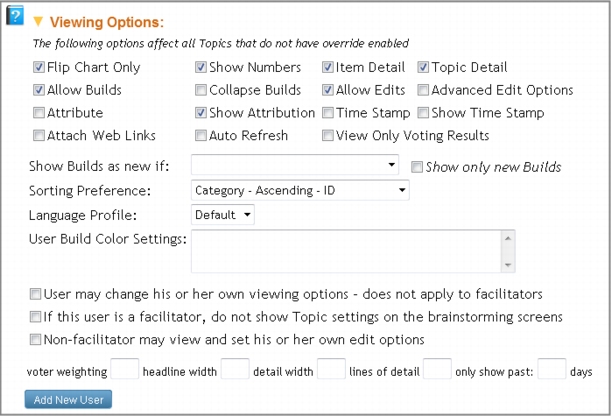 New Facilitator Viewing OptionsTo create a new facilitator ID· Open the NewProFacilitatorID or NewExpressFacilitatorID template.· Change the User ID and Password for the new facilitator.· Enter this facilitator's group number in the Primary Group Number and Facilitator Control for Groups fields - both must be entered and are usually the same. A person may be a facilitator for more than one group (e.g., 3,5).· Click the SAVE AS button to save the new profile and maintain your template.
New Facilitator Viewing OptionsTo create a new facilitator ID· Open the NewProFacilitatorID or NewExpressFacilitatorID template.· Change the User ID and Password for the new facilitator.· Enter this facilitator's group number in the Primary Group Number and Facilitator Control for Groups fields - both must be entered and are usually the same. A person may be a facilitator for more than one group (e.g., 3,5).· Click the SAVE AS button to save the new profile and maintain your template.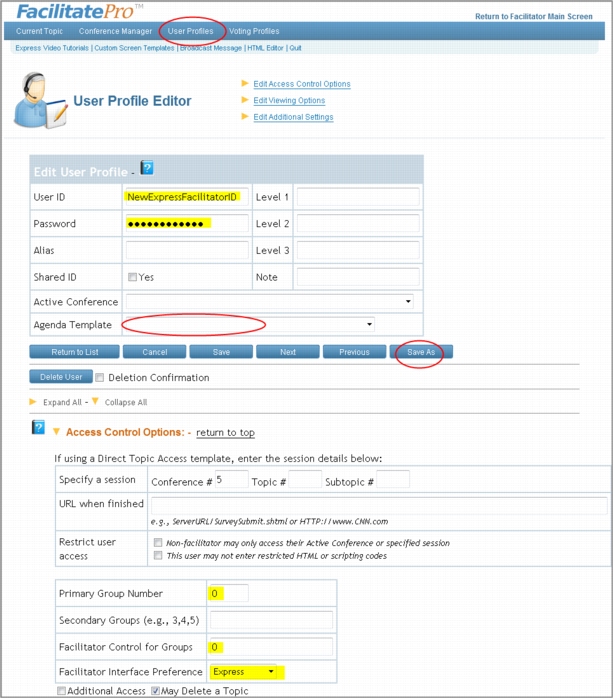 Use Template to Create a New Facilitator ID
Use Template to Create a New Facilitator ID
|
Facilitate.com, Inc. Copyright 1992 - 2011, Facilitate.com, Inc. All Rights Reserved www.facilitate.com Voice: (805) 682-6939 support@facilitate.com |
   
|