



   
|

Brainstorming - Adding and Commenting on Ideas
The first topic is a brainstorm; participants type their ideas and add them to the flip chart. Brainstorming activities may be anonymous or attributed.
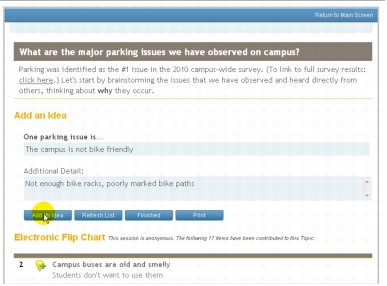 Brainstorming - Adding Ideas to a Shared Flip ChartOnce added, an idea is posted on the shared Electronic Flip Chart. The list of ideas grows quickly as participants all "speak" at the same time. As the facilitator, you no longer have to capture ideas; instead you have the time to read through the ideas and think ahead to the group's next step. The flip chart is automatically sorted with the newest ideas at the top. (Section 8)
Brainstorming - Adding Ideas to a Shared Flip ChartOnce added, an idea is posted on the shared Electronic Flip Chart. The list of ideas grows quickly as participants all "speak" at the same time. As the facilitator, you no longer have to capture ideas; instead you have the time to read through the ideas and think ahead to the group's next step. The flip chart is automatically sorted with the newest ideas at the top. (Section 8)
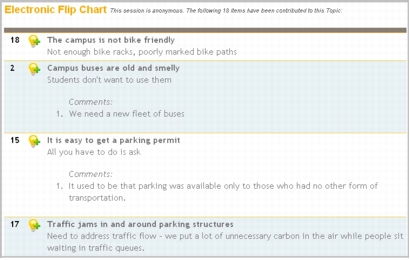 Building on Ideas - Adding CommentsAt any time, you or a participant can click on the light bulb icon next to an idea to add a comment. This way the group explores and deepens the discussion while the list of ideas continues to grow. The flip chart keeps the discussion interactive even when the group is virtual or participating over the course of several days.
Building on Ideas - Adding CommentsAt any time, you or a participant can click on the light bulb icon next to an idea to add a comment. This way the group explores and deepens the discussion while the list of ideas continues to grow. The flip chart keeps the discussion interactive even when the group is virtual or participating over the course of several days.
|
Facilitate.com, Inc. Copyright 1992 - 2011, Facilitate.com, Inc. All Rights Reserved www.facilitate.com Voice: (805) 682-6939 support@facilitate.com |
   
|