



   
|

Printing voting results for demographic subsets
To print a report of the voting results of a demographic subset:1. Click the Print button in the voting results screen.2. In the Printing Options screen select the radio button for HTML Formatted Reports. Select an HTML report from the pull-down menu.3. Select the Level 1 and/or Level 2 subsets from the pull-down menu choices.4. In the Print screen click the Print Preview button to display the formatted report.The report includes the summary voting data for the subset defined. Send the report directly to your printer or copy and paste the report contents into a word processor document. Click the Back button on the Web browser to return to the Printing Options page.
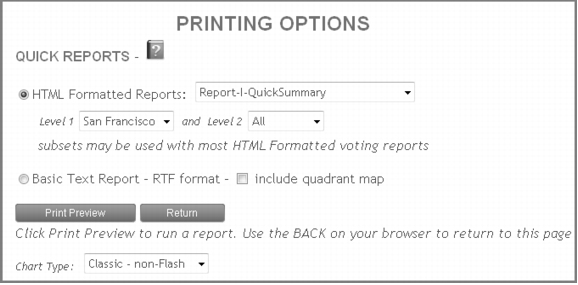 Demographic Selections for Quick Voting Reports - Level 1 and Level 2
Demographic Selections for Quick Voting Reports - Level 1 and Level 2
|
Facilitate.com, Inc. Copyright 1992 - 2011, Facilitate.com, Inc. All Rights Reserved www.facilitate.com Voice: (805) 682-6939 support@facilitate.com |
   
|