



   
|

Custom Demographics or Introduction Screen
This option allows for the creation of a one-time introduction screen (Custom First Screen) when the user logs on to FacilitatePro for the first time. This can be purely informational or an HTML input screen to capture up to 255 fields of information about the user. (See example code in provided on User Forum web site.) The user demographic data may also be imported via the server-side Import Data function (Section 33).
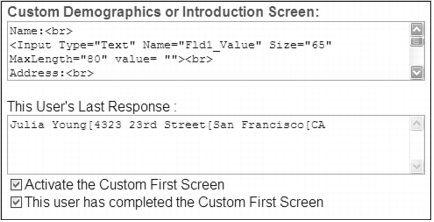 Custom Demographics or Introduction Screen settings
Custom Demographics or Introduction Screen settings
The data is captured in the field The User's Last Response and is available via the web interface in the User Profile as shown above. The data is formatted with left square brackets [. In most cases the brackets are replaced with tabs prior to producing export reports.The data captured here is added to several ASCII Text Formatted Reports:· Voting Detail by voter - with and without names· Voting Detail by Voter with Comments - with and without names· Export Raw Voting Data - with and without names· Export Raw Voting Data w/o Item Descriptions - both with and without namesIt is also included in the Export User ID option found in the User Profiles screen.
|
Facilitate.com, Inc. Copyright 1992 - 2011, Facilitate.com, Inc. All Rights Reserved www.facilitate.com Voice: (805) 682-6939 support@facilitate.com |
   
|