|
Basic Column Setting
|
Description
|
|
Column Hdgs
|
Labels each voting column.
|
|
Column Use/Off
|
Switches voting columns on or off when either Use or Off are chosen from the drop-down menu. Columns that are off do not appear on the ballot.
Columns are enabled from left to right; they cannot be used out of sequence. For a two-column vote, set the first two columns to Use.
|
|
Check-Box-Voting
|
Enables check box voting for the column.
This setting overrides other voting options.
See also Special Rules associated with checkbox voting by category later in this section.
|
|
Default Value
|
Allows a default value to be designated at the time ballots are distributed. The value defaults to 0 but can be set to any numeric value. The value selected should be consistent with the voting rules.
|
|
Item Min
|
Assigns a minimum valid score for numerical ratings.
Used with voting profiles containing numerical rating scales and point allocation.
Required to generate quadrant information.
|
|
Item Max
|
Assigns a maximum valid score for numerical ratings.
Used with voting profiles containing numerical rating scales and point allocation.
Required to generate quadrant information.
|
|
Column Max
|
Assigns a maximum column total score for numerical rating scales.
Used with voting profiles containing point allocation.
|









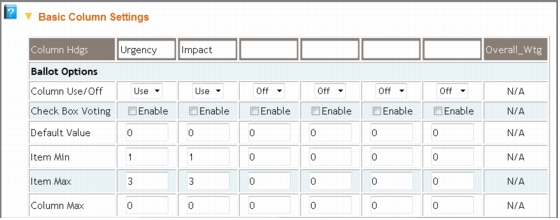 Basic Column Settings
Basic Column Settings


