



   
|

Section 23. Mini Navigation Panel
The Mini Navigation Panel is a facilitator shortcut to edit topics and navigate the flow of topic modes from brainstorming to categorizing to voting to voting results. The Mini Navigation Panel is integral to the use of the Follow Me function, leading participants from one topic to another and incorporating multi-media options with the participant side-by-side frames view.The Mini Navigation Panel is available to facilitators on the topic screen in all topic modes except those using a drag and drop interface. The Mini Navigation Panel is also part of the Topic Editor and Prepare for Voting screens. The Mini Navigation Panel is also used with subtopics, except for the Follow Me function which applies to topics only. Refer to Section 3 for descriptions on all topic modes.
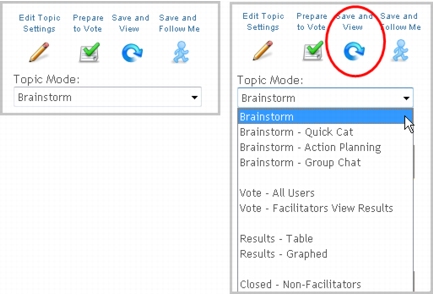 Use Mini Navigation Panel within a Topic to Change Topic ModeNOTE: When viewing a topic in a mode that uses drag and drop functionality, such as Brainstorm - Quick Cat or drag and drop voting, the mini navigation panel is no longer displayed. When using Brainstorm - Quick Cat, click on the Quick Cat Off button to return to the Brainstorming Screen. In the case of drag and drop voting, click on the Settings button to go to the Topic Editor screen and change the topic mode from there.
Use Mini Navigation Panel within a Topic to Change Topic ModeNOTE: When viewing a topic in a mode that uses drag and drop functionality, such as Brainstorm - Quick Cat or drag and drop voting, the mini navigation panel is no longer displayed. When using Brainstorm - Quick Cat, click on the Quick Cat Off button to return to the Brainstorming Screen. In the case of drag and drop voting, click on the Settings button to go to the Topic Editor screen and change the topic mode from there.
|
Facilitate.com, Inc. Copyright 1992 - 2011, Facilitate.com, Inc. All Rights Reserved www.facilitate.com Voice: (805) 682-6939 support@facilitate.com |
   
|