



   
|

Copy a Conference
Click on the link at the top of the Conference Editor screen to jump to and expand the options to make a copy of the entire structure of a conference.
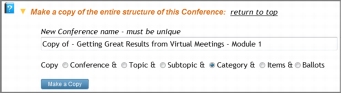 Copy a Conference
Copy a Conference
|
Facilitate.com, Inc. Copyright 1992 - 2011, Facilitate.com, Inc. All Rights Reserved www.facilitate.com Voice: (805) 682-6939 support@facilitate.com |
   
|