



   
|

Facilitator Interface Preference
There are three forms of the Facilitator Main Screen. The main screen selection is set in a facilitator's user profile (Section 26) using the Facilitator Interface Preference setting. Express and Express Plus facilitators use the same Facilitate Main Screen. Pro facilitators and administrators may be assigned the Pro or Pro Plus interface. Pro is most commonly used. Pro Plus provides options for facilitators and administrators who actively manage conferences within several user groups.
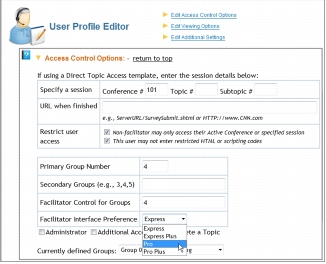 Setting the Facilitator Interface Preference in the User Profile Editor
Setting the Facilitator Interface Preference in the User Profile Editor
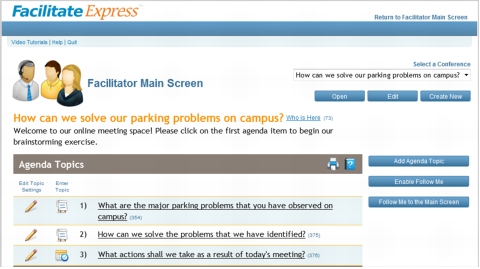 Express and ExpressPlus Facilitator Main Screen
Express and ExpressPlus Facilitator Main Screen
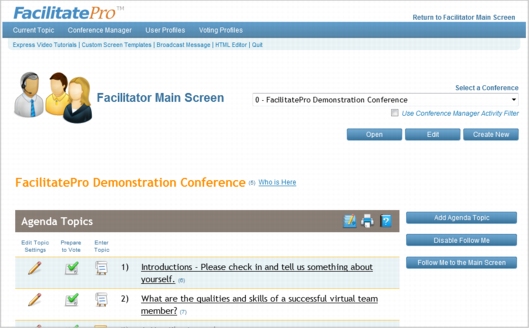 Facilitator Main Screen using the Pro Facilitator Interface Preference
Facilitator Main Screen using the Pro Facilitator Interface Preference
 Facilitator Main Screen using the Pro Plus Facilitator Interface PreferenceNOTE: The Facilitator Interface Preference has two purposes. First, it controls the levels of facilitator permissions - Express, Express Plus or Pro. Second, it controls what the facilitator's Facilitator Main Screen will look like: Exress (same as Express Plus), Pro or Pro Plus. Administrator permissions are controlled by a separate checkbox. Only administrators (all user groups) and facilitators with Additional Access (only their own user groups) may adjust a facilitator's Facilitator Interface Preference.
Facilitator Main Screen using the Pro Plus Facilitator Interface PreferenceNOTE: The Facilitator Interface Preference has two purposes. First, it controls the levels of facilitator permissions - Express, Express Plus or Pro. Second, it controls what the facilitator's Facilitator Main Screen will look like: Exress (same as Express Plus), Pro or Pro Plus. Administrator permissions are controlled by a separate checkbox. Only administrators (all user groups) and facilitators with Additional Access (only their own user groups) may adjust a facilitator's Facilitator Interface Preference.
|
Facilitate.com, Inc. Copyright 1992 - 2011, Facilitate.com, Inc. All Rights Reserved www.facilitate.com Voice: (805) 682-6939 support@facilitate.com |
   
|