



   
|

Step 2: Add Categories
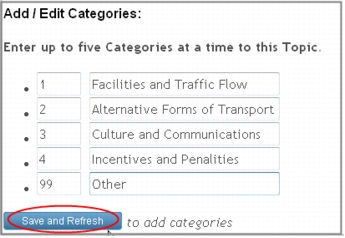 Topic Mode Brainstorm - Quick CatEnter up to five Categories at a time. Start by entering a Category Number (sort order) and Category Name. Later you can edit the Categories and add a further Category description.Click the Save and Refresh button to save your new Categories; the Categories will display. The Category Names will now also appear in a pull-down menu on the participants' brainstorm screen. Repeat to add as many Categories as you need.
Topic Mode Brainstorm - Quick CatEnter up to five Categories at a time. Start by entering a Category Number (sort order) and Category Name. Later you can edit the Categories and add a further Category description.Click the Save and Refresh button to save your new Categories; the Categories will display. The Category Names will now also appear in a pull-down menu on the participants' brainstorm screen. Repeat to add as many Categories as you need.
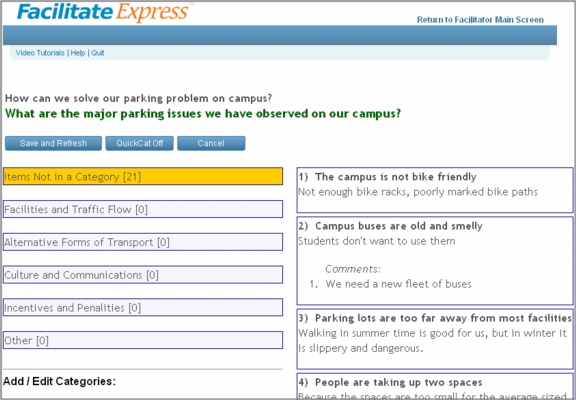 Categories
Categories
|
Facilitate.com, Inc. Copyright 1992 - 2011, Facilitate.com, Inc. All Rights Reserved www.facilitate.com Voice: (805) 682-6939 support@facilitate.com |
   
|