



   
|

Step 1: Select the Topic Mode of Brainstorm - Quick Cat
From the Facilitator Main Screen, enter your brainstorm Topic. Use the Mini Navigation Panel located in the upper right part of your screen to change the Topic mode. Click on the Topic Mode pull-down menu to see all the modes available to you. Highlight Brainstorm - Quick Cat, then click on the Save and View icon to save and view the Topic in the new mode.
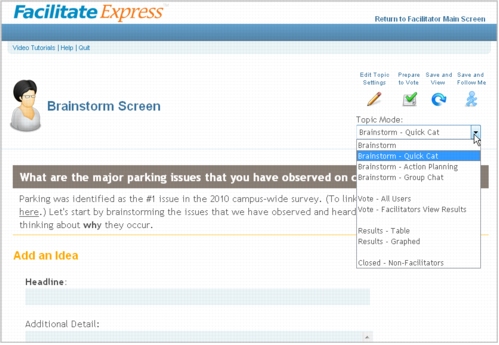 Change Topic Mode within Brainstorm Topic
Change Topic Mode within Brainstorm Topic
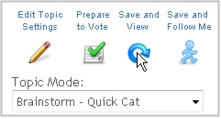 Use Mini Navigation Panel to Change Topic ModeYour screen will display in the Brainstorm - Quick Cat mode. Participants will be unaffected and can continue brainstorming ideas in the usual way.
Use Mini Navigation Panel to Change Topic ModeYour screen will display in the Brainstorm - Quick Cat mode. Participants will be unaffected and can continue brainstorming ideas in the usual way.
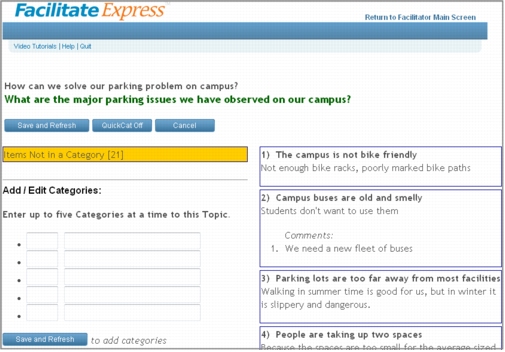 Topic Mode Brainstorm - Quick CatThe Brainstorm - Quick Cat screen displays a place to view, add and edit Categories on the left hand side and the ideas from the electronic flip chart on the right hand side. To begin with all ideas will be in a neutral Category labeled "Items not in a Category."
Topic Mode Brainstorm - Quick CatThe Brainstorm - Quick Cat screen displays a place to view, add and edit Categories on the left hand side and the ideas from the electronic flip chart on the right hand side. To begin with all ideas will be in a neutral Category labeled "Items not in a Category."
|
Facilitate.com, Inc. Copyright 1992 - 2011, Facilitate.com, Inc. All Rights Reserved www.facilitate.com Voice: (805) 682-6939 support@facilitate.com |
   
|