



   
|

Performance Settings (Default Language Profile Only)
Performance settings allow administrators to make on-line adjustments if performance issues occur. Performance settings are part of the Default language profile. The Default profile settings can only be viewed and changed by an administrator; the Default settings profile cannot be deleted. Do not adjust these settings without consulting the FacilitatePro Technical Support department.
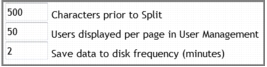 Performance settings
Performance settings
|
Facilitate.com, Inc. Copyright 1992 - 2011, Facilitate.com, Inc. All Rights Reserved www.facilitate.com Voice: (805) 682-6939 support@facilitate.com |
   
|