



   
|

Main Screen Settings
The main screen settings enable an administrator to define system-wide main screens for participants, facilitators/administrators and facilitators using the simple facilitator controls. The initial main screens provided with FacilitatePro are described in Section 2. You may customize the HTML code with different logos, images and text.
The main screen settings are used to define a single system-wide main screen for all users. In most cases, it is preferable to allow customization of individual user profiles to define user main screen designs and provide a default alternative if no main screen is defined in the user profile.
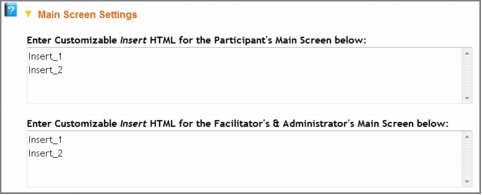 System-wide Main Screen Settings
System-wide Main Screen SettingsThe Insert_1 and Insert_2 settings shown above indicate that the system is set to first look in the Custom Main Screen Insert_1 and Insert_2 sections of a user profile for HTML code for the participant or facilitator's main screen. If there is no custom main screen or agenda template defined in a user profile the system reverts to the HTML code entered in the following section of the language profile.
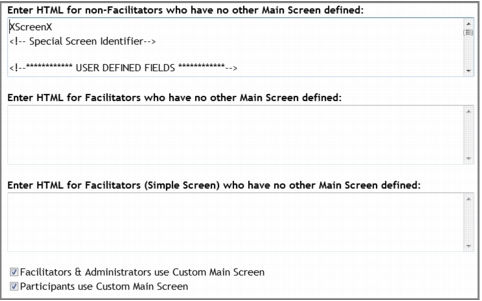 Main Screen Settings for Facilitators with No Custom Main Screen Defined
Main Screen Settings for Facilitators with No Custom Main Screen DefinedWithin FacilitatePro the facilitator main screens are now controlled by the Facilitator Interface Preference selected in the individual's user profile.
NOTE: The settings for facilitators, administrators and participants to use custom main screens should always be left checked, as shown above. If these settings are unchecked, users will see a simple main screen in text only format.
|
Facilitate.com, Inc. Copyright 1992 - 2011, Facilitate.com, Inc. All Rights Reserved www.facilitate.com Voice: (805) 682-6939 support@facilitate.com |
   
|