|
Comment option
|
Description
|
|
Allow Text Comments
|
Includes a text entry area that can be used alone or in conjunction with other voting criteria for voters to enter comments.
Comments are consolidated when results are tabulated; the total length for all comments is approximately 2 million characters.
|
|
Comment width
|
Sets the width of the text entry area for voting comments.
Set the width to 50 characters for a small comment box or 70 characters for a large comment box.
|
|
Comment - number of rows
|
Sets the number of lines of text displayed in the text entry area.
Set the rows to 2 for a small comment box or 6 for a large comment box.
Scroll bars allow users to view the entire text if it exceeds this limit.
|
|
Heading / name next to voting comment field
|
Displays the entered text next to or above the text entry area.
To ensure that the descriptor appears immediately above the text entry area, end the description with an HTML break tag, <br>.
|
|
Display comment box in voting column instead of under question. Valid only for single column voting. Column 1 must be set to Use.
|
Puts comment box in the first voting column rather than underneath the question. Valid only for single column voting; column must be set to Use. Use for questions that have comment box only. All other voting options such as pull-down menus or radio buttons ignored.
|









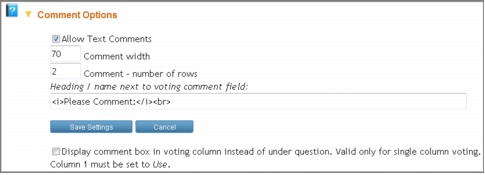 Comment Options
Comment Options


