



   
|

Delete a Conference
Print the meeting results or save them to disk. Then delete conferences that you no longer need.Pro facilitators can use the Conference Manager function to manage conference in their user group(s). Select Conference Manager from your facilitator toolbar. A list of your conferences is displayed. Click on the edit pencil for the conference you wish to delete.Alternatively, go to the Facilitator Main Screen, select the Conference you wish to delete and click the Edit Selected Conference button. The Conference Editor Screen is displayed.In the Conference Editor Screen, scroll down slowly to the bottom of the first section.
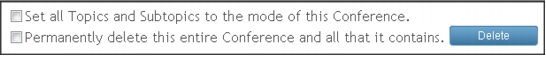 Check the box to permanently delete this entire Conference and all that it contains. Click on the Delete button. There is no "Undo" option so think before you click.Facilitators can only delete Conferences or Topics for which they are an owner. Administrators can delete any and all Conferences and Topics.
Check the box to permanently delete this entire Conference and all that it contains. Click on the Delete button. There is no "Undo" option so think before you click.Facilitators can only delete Conferences or Topics for which they are an owner. Administrators can delete any and all Conferences and Topics.
|
Facilitate.com, Inc. Copyright 1992 - 2011, Facilitate.com, Inc. All Rights Reserved www.facilitate.com Voice: (805) 682-6939 support@facilitate.com |
   
|