



   
|

Copying a Topic
Pro facilitators have the ability to copy a Topic in the Topic Editor screen. From the Facilitator Main Screen, click on the pencil icon to edit the Topic settings. In the Topic Editor screen, click on the link at the top to Make a Copy of this Topic. This section of the screen will expand. Type the new Topic name, select a Conference and specify how much of the Topic to copy. Click on the Make a Copy button. The copy is made and the new Topic is added to the selected Conference agenda.
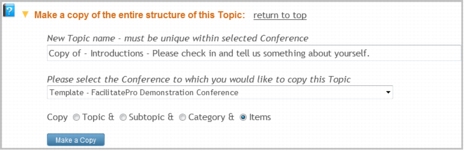 Copy a Topic to the Same or a Different Conference
Copy a Topic to the Same or a Different Conference
|
Facilitate.com, Inc. Copyright 1992 - 2011, Facilitate.com, Inc. All Rights Reserved www.facilitate.com Voice: (805) 682-6939 support@facilitate.com |
   
|